One of the most frequently asked questions I get is ‘how do you make your mood boards?’ The short and easy answer is polyvore but I have a feeling that most people who ask want the longer, more detailed answer, so that’s what I’m attempting to give in a series of posts this week. I thought it would be really fun to put together a little polyvore tutorial complete with homework. Don’t worry. You won’t be graded. Or degraded. This is purely for fun. A learning experience. I find that it’s easier for me to grasp new tech-y stuff when I break it down into smaller, more manageable steps. That’s what I’m trying to do for you here. If you’re already familiar with polyvore, feel free to chime in with tips. If you have no desire to create mood boards, feel free to take a nap. Let’s do this.
For me, mood boards are a great way to brainstorm a room or space. It helps me to see everything {furniture, paint colors, accessories, fabrics, lighting, flooring, finishes, etc.} all together before I make any purchases or paint any walls. I’m able to get a pretty good glimpse at what the end result might be before I start. Sometimes it’s very obvious that the rug I’d been drooling over online won’t work in reality and I need to keep looking. Other times, a mood board will confirm my decor choices and give me the confidence needed to go ahead and start a project.
When I first set out to make mood boards for personal use, I was intimidated by all the different programs available. I needed something user-friendly and inexpensive. Photoshop was too expensive and I didn’t like the cartoon-y look that some of the other online programs gave boards/rooms. It was through an online blogging class that I was introduced to polyvore and it was a good fit.
Polyvore is user-friendly, free, readily available and flexible enough for different genres. It’s not just for the interior design world! It’s the only program I’ve ever used so I can’t compare it to similar ones. It’s easy enough for a beginner but broad enough for a seasoned user who wants extras like text and overlays. I definitely haven’t tapped into all the resources offered by polyvore. I keep finding new effects to try. I like that I can use it for interior design mood boards, fashion posts and product round-ups. Sort of a one stop shop if you ask me. And if you happen to have blog, it’s easy to post your boards to your blog. Like social media sites, you can follow fellow users and their mood boards and/or publish your boards to share with everyone else on polyvore. I have to say, I don’t use the social aspect of polyvore all that much. I do publish my boards but that’s just so I’m able to post them to House*Tweaking. But if you like the idea of browsing other people’s works of art, it is possible.
Does polyvore sound like something you’d like to try? Great! I’m going to walk you through, step by step {oh baby, gonna get to you girrrrrrl…sorry, I had a total NKOTB moment} this week. *I apologize in advance if you’re offended by my tedious steps. I don’t mean to talk down to you. It’s just that there was a time when I had no idea what a browser or toolbar was and I wish someone had spelled it out for me.* Hopefully, by the end of the week you will have a mood board you created yourself and can share it via a link in the comments section. I can’t wait to see what you create!
To get started, you will need to register – for free. Go here then click ‘register’ in the upper right hand corner. You will be prompted to enter an email address and password. {I’ve never received any mail from polyvore so don’t worry about your inbox filling with spam.} If you are already registered on polyvore then click ‘sign in’ in the upper right hand corner of the home page to enter your email and password.
Once you have an account set up, you need to install the ‘clipper’ into your bookmarks toolbar. The clipper is the tool that will allow you to clip images from the web for your mood boards. It’s much like pinning things to pinterest. Go here to install the clipper.
Drag the ‘clip to polyvore’ link in blue to your toolbar. Your toolbar is a bar of buttons or icons that runs horizontally or vertically – usually across the top of your browser. The buttons within act as quick access links or have specific functions. The ‘clip to polyvore’ button will be what you click on whenever you find an image you want to save onto your polyvore account for use in a mood board.
Okay, now that you’re all set up with your polyvore account and clipper tool, your homework is to think of a space that you want to create a mood board for. It can be a real room in your home that you’re wanting to decorate or it can be a made up, dream space in your mind. Once you have a space of interest for your mood board, share it in the comments section below. To keep me honest, I’ll be building a mood board from scratch with you. I’ll leave my topic of mood board interest in the comments section as well.
Then we’ll meet back here tomorrow and discuss the actual clipping of images and how to place them in a mood board.
Happy brainstorming!
images: Dana Miller for House*Tweaking


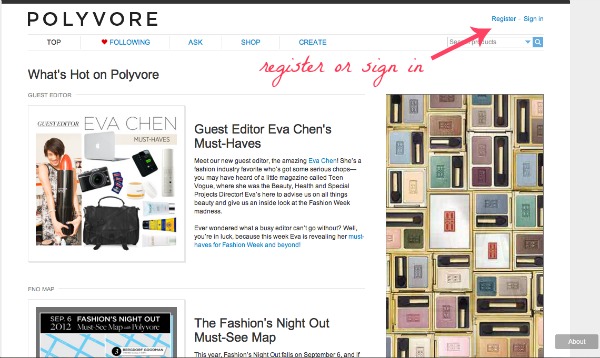
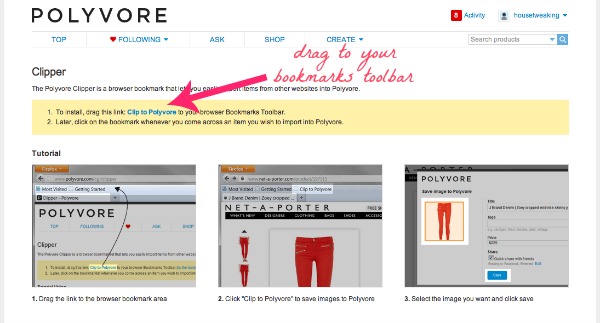
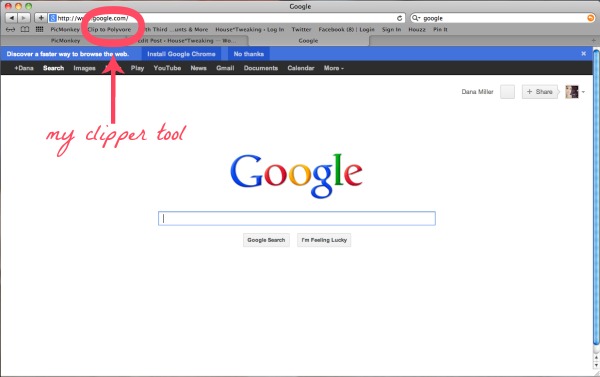















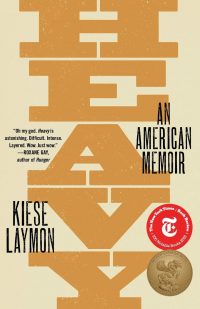


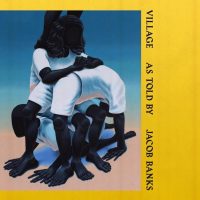

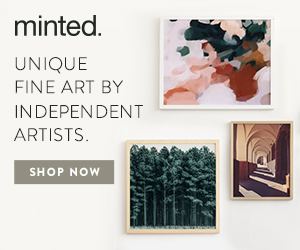


DIY, inspiration, interior design, mood board